Adjusting the Aquafire FlameUpdated 17 days ago
Your Aquafire flames need to be customized to your specific environment. Every Aquafire home has its own air flow and humidity levels which will affect the vapor flames differently. You can perform small tweaks to the Aquafire to get it looking perfect in your individual space.
1. Adjust the Flame Density and Flame Speed on the remote control. We suggest setting them to the lowest settings and then adjusting density and speed separately. You'll press the - button until the beeping stops, that means you've reached the lowest setting.

View: Aquafire Remote Control. The Aquafire Pro remote control will have additional features but the height and speed icons are the same
2. Check and adjust the humidity levels in your room. You may need to adjust the HVAC in the room to lower humidity levels as high humidity levels can produce a foggy effect. Also reference this article if you are experiencing a foggy or smoky flame.
3. Note and adjust the airflow in your room. Is an HVAC vent pointed directly at the Aquafire? Is a door constantly opening and closing near the flame? Does the vapor seem to be pulled down every time the HVAC turns on (this is called down-drafting)? All of these airflow situations can affect the vapor flame and need to be adjusted to prevent excess vapor from being pushed onto the insert which can cause electrical shorts and internal damage to the Aquafire.
4. Check the ring lift covering the front fans. First, ensure they are fully seated in the holder, then you can lift up by a centimeter at a time to adjust the flame. Please note that adjusting up by even a 1/4" can release an excess of vapor and cause. Please adjust these with caution.
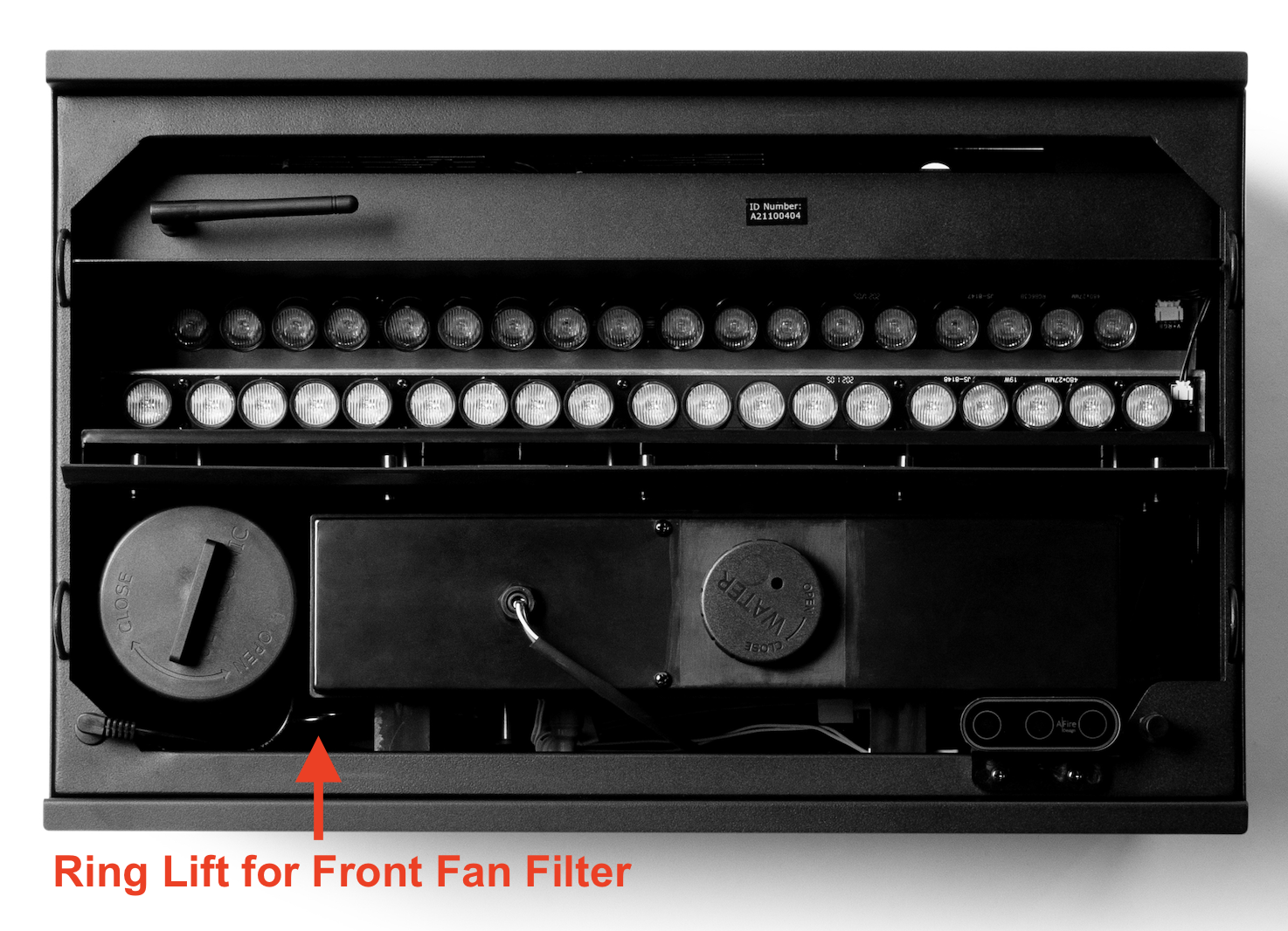
View: Aquafire Pro Top Plate Removed, looking down into the interior of the AWPR2-20-50
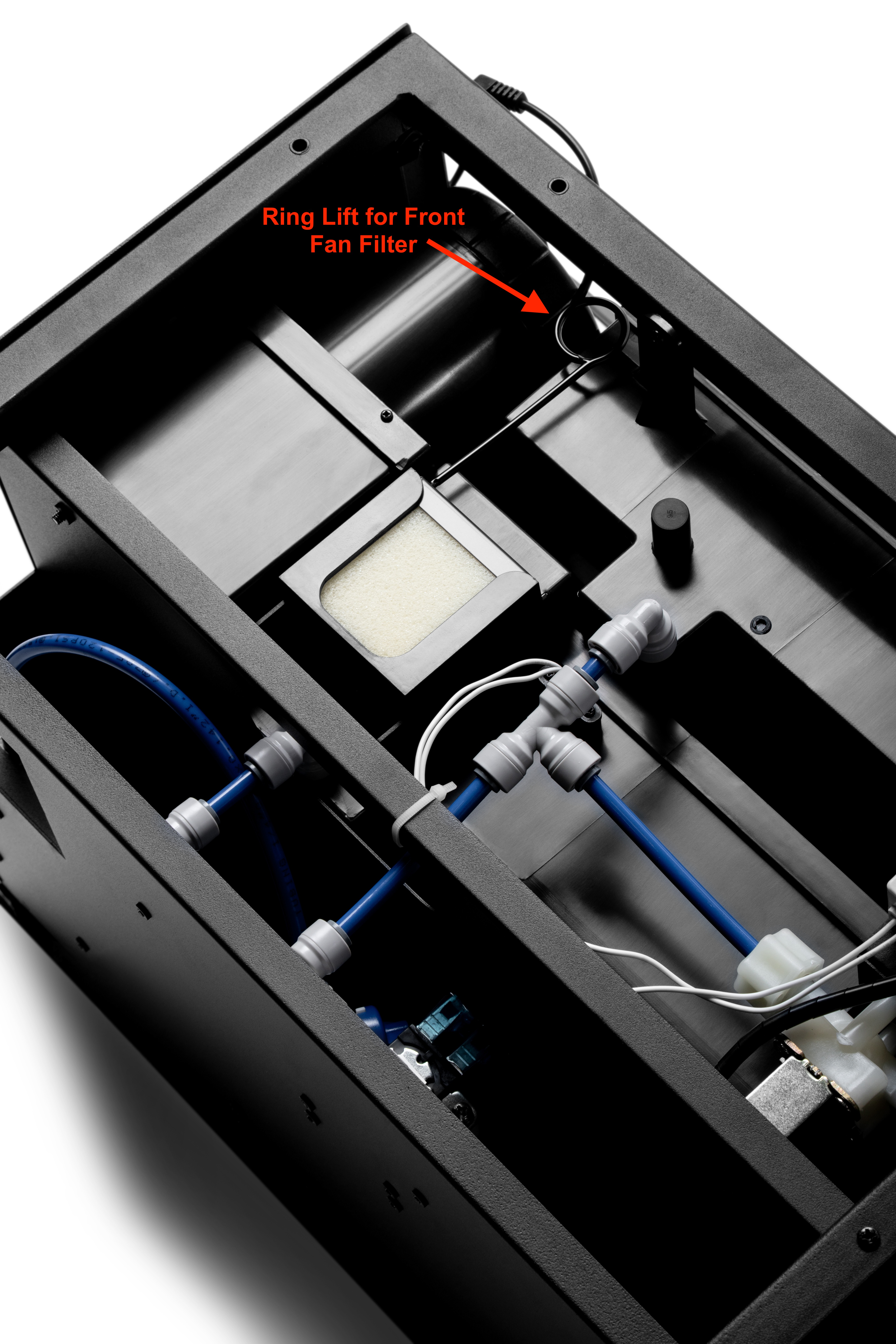
View: Aquafire Pro, Front Panel Removed and Top Plate removed looking at front of AWPR2-20-50